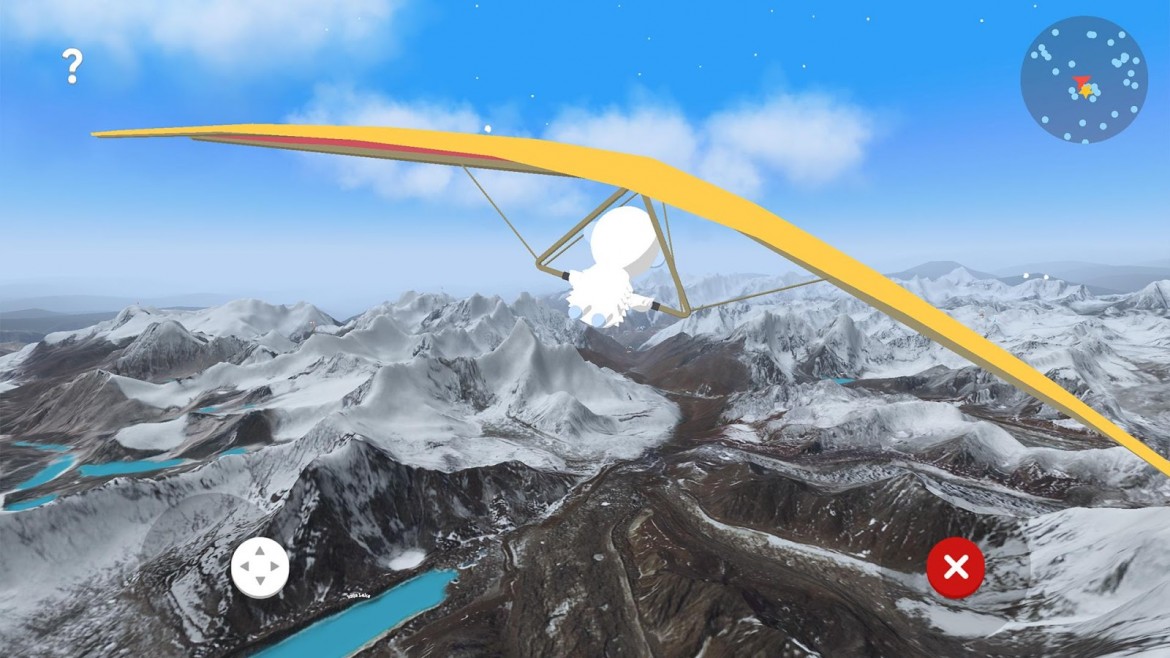Go to Sleep Easier and Wake Up More Energized with This App
Go to Sleep Easier and Wake Up More Energized with This App http://teamue.com/wp-content/uploads/2016/08/alarm-clock-1540196_960_720.jpg 960 640 Emilie http://1.gravatar.com/avatar/11508f46fcb311d28382b7ccd76b6b98?s=96&d=mm&r=gIf you’re anything like me, it’s not always easy to have a deep, restful sleep. So this past week I decided to try out the Alarm Clock Sleep Sounds App. The app claims to use brainwaves and aural entrainment to improve your sleep experience. For nighttime sleep, the app drifts you more easily to a resting state, allowing you to fall asleep more quickly and deeply. For the morning, the app aims to rise you gently, while keeping you energized. I have to admit, although I was originally skeptical, I ended up being quite impressed by the large number of features and personalization settings that the app allows for.
Pros
White Noise Soundscapes. If you’ve ever used a free white noise machine app, you know that you have pretty limited options and a lot of the soundscapes do not sound particularly real. The Alarm Clock Sleep Sounds App offers a huge variety of white noise sounds to choose from. Free sound choices include rain, birds, camp fire, thunderstorm, waves, and more. You design your sleep program to be different than your wake program, which means that you can choose to fall asleep to a completely different sound than the one you will wake up to. Additionally, you can actually combine as many of these soundscapes as you would like. So if you want to listen to the rain with birds, that’s a choice you can absolutely make. The sounds are also as natural sounding as one could hope for with a free app.
Customizable Programs. There are three different types of programs you can create: waking, sleeping, and meditation. Every program has a variety of components that you can customize. You can choose your soundscape(s), the type of wave (monoaural or isochronic without headphones), the balance between waves and soundscape, the duration of the program, and the type of program. For instance, for your morning program you may choose a progressive wake-up, or an “energized mind” wake-up program. You can then save each program (as many as you’d like!) for later use. Name each custom program, so that you can choose each night and morning how you want to sleep and rise, depending on your mood.
It actually works. It’s hard to explain what the “brain wave entrainment” sounds and feels like. It is almost like a soft light hum that radiates from your phone. Although many may not believe an iPhone app can meet these “aural entrainment” claims, it genuinely does feel like waves are being produced by your phone. Regardless of the reason why it works, this light hum combined with the quiet white noise soundscapes proved to wake me gently and smoothly. It’s a far nicer way to wake up than a shrieking alarm clock, and my body never sleeps through it.
Cons
Freemium Model. The app is not entirely free, and much of the app’s capabilities have to be unlocked for a price. Because of this, there are only two program types you can use for waking up, and only one for falling asleep. Additionally, there is only one free meditation option- which focuses on rest and relaxation. There are a large number of soundscapes available for free, but far more available if you are paying for an additional upgrade. However, the app does have a large number of options and customization for a free app.
Free Meditation Could be Improved. The meditation portion of the app is a really cool additional feature, and I do feel like the waves that the app emits during meditation. That being said, the free meditation options leave something to be desired. The guided meditation is short and the voice used is not optimal. However, you can choose for it to be guided or unguided, which is definitely a positive. And, if you choose unguided, you can set the meditation to last as long as you like, so you don’t have to worry about time getting away from you. The other major downside to the meditation portion is that the soundscapes are better suited for falling asleep or waking up than they are for meditation sessions. However, you can easily choose to only turn on the aural wave function and not the soundscapes.